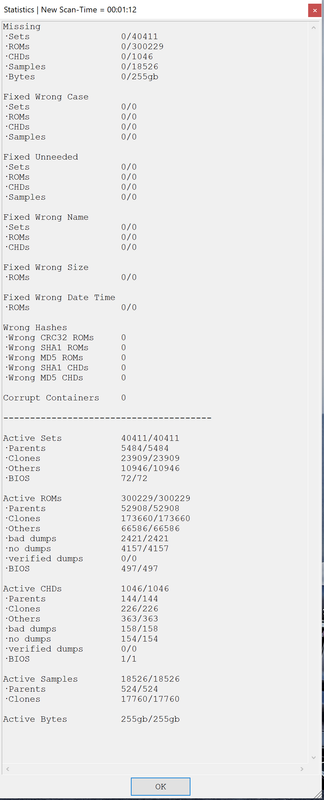1
clrmame Discussion / Re: Date/Time issue Nintendo DSi (Digital) CDN
« on: 07 March 2021, 22:52 »
Great! With the latest version it no longer happens.
Thank you very much!!
Thank you very much!!

The new forum is online, hope you enjoy it!
Regarding software lists: I strongly recommend to keep them separated. So 1 profile per software list. This has various reasons:
- not all software lists are actually listed in MAME's -listsoftware output
- setting up 1 profile for all software lists plus MAME is a pain
- hard to actually differ between them if everything is in one
- slow
- etc...
So for each file in MAME's hash folder (these are the software list 'datfiles') create a profile. Scan them with cmpro's batcher all in a row...
What merge mode are you using?
Ah ok...I now know what might have happened...
Indeed the uk6 rom is obsolete since it now belongs to a refenced device. So it should be placed in the belonging device set and not in the set itself.
Now you got it in your zipfile and cmpro detects the file where the name doesn't belong to the set, so it looks more closely by checking its hash to see if it is just a wrong named file.
Unfortunately this set also holds a hash identical file which does belong to the set (5c). The name check finds a matching hash and says that the file is wrongly named and should be named like the 5c one. It doesn't see that this file already exist. Fixing the name will most likely fail since the file already exist.
So...the name check works, the proposed name is also ok, the fact that the file is already there is not taken into account during the check.
Pretty rare case...in this case you need a little manual involvement to get rid of the file (or you turn off the "name" check and only keep the "unneeded" check).
If new sets are added via the rebuilder, such things won't happen. But it happens when the set exists in that form from a previous MAME version and MAME decided to separate a file as device or bios or parent etc....but such affect only happens when in addition you have the hash collision here...
So...actually I wonder why the .5c file is not defined as device rom as the .uk6 rom....maybe this should be double-checked by MAME devs.
 ?? Is that correct?? Or is it possible to keep MAME roms & CHDs and Software Lists ROMS & CHDs on separate directories?
?? Is that correct?? Or is it possible to keep MAME roms & CHDs and Software Lists ROMS & CHDs on separate directories?